





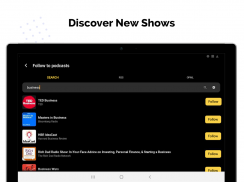
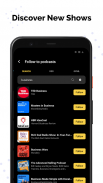


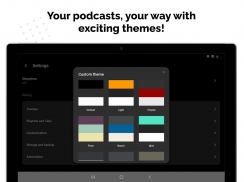
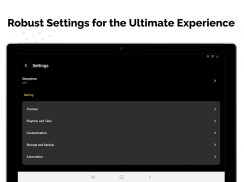

Podkicker Podcast Player

Description of Podkicker Podcast Player
Podkicker is a podcast manager designed specifically for the Android platform, allowing users to easily access and manage their favorite podcasts. This application is particularly noted for its user-friendly interface, making it suitable for both casual listeners and podcast enthusiasts. Users can download Podkicker to explore a wide range of podcast content, including genres such as news, comedy, technology, and education.
The app offers the ability to subscribe to various podcasts, ensuring that users receive the latest episodes automatically. Once subscribed, notifications alert users when new content is available, streamlining the listening experience. This feature is beneficial for those who want to stay updated with their favorite shows without manually checking for new episodes.
Another practical aspect of Podkicker is its offline listening capability. Users can save their favorite episodes for offline access, making it convenient to listen while traveling or in areas with limited internet connectivity. The app supports the addition of custom RSS feeds, allowing users to personalize their podcast library further. This versatility enables individuals to discover new content from multiple sources.
Podkicker includes playlist settings that enhance the user experience. For instance, the classic mode organizes recently saved episodes into a separate playlist, while reverse sorting prioritizes the latest downloaded podcasts at the top of the list. Users have the option to enable continuous play, which automatically transitions to the next episode once the current one finishes. Additionally, the delete when listened feature can help manage storage by automatically removing episodes that have been fully played.
Customization options within the app allow for a tailored listening experience. Users can adjust playback settings, including skip amounts for both forward and rewind actions. This functionality provides greater control over how users navigate through episodes, catering to individual preferences. The app also includes a sleep timer, which can be set to automatically disable the app after a designated time, making it useful for nighttime listening.
Podkicker is compatible with Chromecast, enabling users to cast their favorite podcasts to compatible devices seamlessly. This feature allows for a more communal listening experience, particularly when sharing content with friends or family. The app also supports a wifi-only mode, which allows users to manage data usage by restricting mobile transmissions while accessing content offline.
For users concerned about device performance, Podkicker provides options to monitor disk usage and manage playback controls. The show disc usage feature displays the space occupied by downloaded episodes, helping users keep track of their storage. Furthermore, users can select custom player controls, choosing from various options to suit their listening habits.
Audio focus management is another functional aspect of Podkicker. Users can decide how the app interacts with other audio sources on their device, allowing for a more controlled audio experience. This flexibility is particularly useful in situations where users want to prioritize podcast playback over other sounds.
Podkicker's search functionality is robust, enabling users to quickly find their preferred podcast episodes. The app also allows for browsing new shows in a variety of categories, catering to diverse interests and preferences. This extensive content catalog ensures that users can discover new topics and voices tailored to their tastes.
In addition to its extensive features, Podkicker maintains a focus on simplicity and accessibility. The app's design prioritizes ease of use, allowing users to navigate through their favorite podcasts without unnecessary complexity. This streamlined approach contributes to a more enjoyable listening experience, enabling users to focus on the content rather than the interface.
Podkicker also emphasizes automation tools that enhance user convenience. Batch operations allow for multiple actions to be performed simultaneously, saving time and effort. These tools are particularly advantageous for users who subscribe to numerous podcasts and want to manage their library efficiently.
Users can download Podkicker Podcast Player to experience a well-rounded podcast management solution that caters to a wide range of listening preferences. With its comprehensive features, offline capabilities, and customization options, Podkicker stands out as a reliable tool for podcast enthusiasts on the Android platform. The app's focus on user experience and accessibility makes it a favorable choice for anyone looking to delve into the world of podcasts.
For more information about Podkicker, users can reach out to their support email at support@player.fm.




























